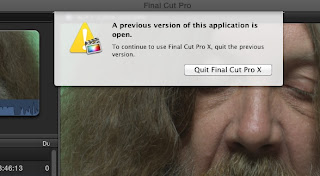Tuesday, 17 December 2013
Final Cut Pro is Dead….Long live…..something else
So it's finally happened.
I now make more money as an Avid editor than a FCP editor.
Weird.
I fought against Avid for so many years, banging on about how great FCP was and now I am a god damn turn coat.
It does feel strange. It does feel like I backed the wrong horse. This must have been what it was like for people with BetaMax players and Atari STs.
I knew this day would come at some point. I'm still using FCPX at home, but none of the post houses I work for are going anywhere near it. A few have adopted Premiere, but not many. Some are still running FCP, but most seem to be moving to Avid.
Now where did I put that Edit Droid?
Monday, 16 December 2013
Global effects disable
Ignore the stuff about 'complex clips' – that's the pre-10.0.6 way of doing compound clips which, if you remember, led to so many problems that (a.) people like me avoid compound clips to this day out of some weird folk memory of how bad things were, and (b.) the new way, which suffers basically none of the problems, was introduced.
But that layering technique in compound clips? That's genius.
Hmm. It does mean a bucketload of clicking if you want to adjust effects, though.
Tuesday, 12 November 2013
Playing around
But I do find myself tickling the zoom. Being able to edit audio at sub-frame precision is cool and all, but it involves an awful lot of zooming in and out on the timeline. In, to find the itty-bitty little grab handles for audio fades and adjust them carefully enough. Then out, to actually play the edit through without the playhead zipping off the side of the visible timeline and scrolling the viewpoint when I stop it.
Then in again to tweak the edit. Out again to play again. In again. Out again. In. Out.
Sorry, got distracted.
Today, the solution: ⇧/. Whack that sucker, and FCPX will get it on and play around the current playhead position. Once it's done, it returns to the current point.
I am so done with the spacebar. Just as soon as I've mapped ⇧/ to something I can reach with my left hand, my right being otherwise engaged while I'm editing.
With the mouse, obviously.
Monday, 11 November 2013
Yes, FCPX is this fast
This isn't Damien cutting his latest piece, but he works about this quickly. I spend far too long gawping at my own pretty pictures; my own time-lapse would look incredibly dull in comparison.
Friday, 1 November 2013
Benchmark that, sucker!
My reasoning behind the factor-three rule was straightforward:
- Most things happen effectively instantaneously, and they aren't going to get any more instantaneous with a faster system.
- Things that happen merely 'very quickly' add up, but memory capacity and disk performance tend to have more impact here than CPU performance.
- Things that take 10 minutes are an absolute pain, and are to be avoided. Happily, there never seem to be very many operations that take 10 minutes.
- Things that take 20 minutes are 'coffee breaks'. When I'm working, I actually want some operations to fall into this category. They can be a pain, but I can also schedule around them during the day.
- Things that take an hour are where problems start. An hour is too long a break during the working day, which means hour+ processes are best queued up and run overnight.
Now, my current edit system is a 2008 8-core Mac Pro, which despite being five years old continues to chug along at maybe half the speed of the fastest current Macs. That's both commendable longevity and frustratingly slow progress. For an example of what I mean: every editor's favourite plugin author Alex Gollner has a newly-minted FCPX benchmark: head to this fcp.co thread for the file, example results, and discussion.
My Pro takes about 120 seconds, which to be sure ranks as 'getting a bit old', but even the fastest current Mac struggles to reach a factor two improvement. That's good, but hardly represents the improvement one would like to see after half a decade.
This is why the new Mac Pro is interesting. My 2008 model holds its own because I rammed an upgraded video card into it. It's nothing special, but neither are the cards in the current iMacs. The trashcan Pro not only packs a newer graphics card, it packs two of them. Interesting.
Want an example? That G4/933 could handle noise reduction in video, but only for simplistic algorithms and only for an overnight job. For a short film, the 2008 Pro does a better job over a coffee break. The Trashcan? I'll be interested to see how much it can do in real time.
Factors of three turn special-case tools into everyday tools. They also enable completely new tools, and it's been a while since we've had the capacity to handle those on the desktop.
Thursday, 17 October 2013
alt - v // pastey onto-of-y thing
Wednesday, 11 September 2013
Overwriting Photoshop files automatically updates the file in the Storyline
So.....I'm using a photoshop file in my storyline.....It's actually a layered tiff, but who's counting?
I had to change something in photoshop and I saved over the old file. I was expecting to have to relink media and all that bullshit, but no. The image is automatically updated in the storyline.
That's not normal right? I know it should be normal. And now it is. But that never happened with FCP or AVID did it? I don't think it did. I can't remember, my brain is addled and confused by how awesome FCP is.
That deserves a fanfare. Right?
Monday, 9 September 2013
Some Nice and Free Color-Board Presets

Here are some lovely colour board presets courtesy of Oliver Peters. What a nice bloke.
Override Clip Connections!
One of the things that seems to confuse a lot of new users of FCPX is the connections between clips.
And to be honest they can be a bit fucking irritating sometimes. However, thanks to a comment on this blog by gyula hegedűs I have discovered that you can actually move clips about independantly of connections.
Simply hold down ` and you can move clips on the storyline without moving any connected clips. Genius. Thanks gyula hegedűs.
Wednesday, 4 September 2013
Quit with the jumpy-jumpy!
However, some of the rushes were captured with dual-system audio, so I'm locating matching pairs of video and audio clips and asking FCPX to sync them together. It's doing its usual sterling job of that, nailing sync pretty much every time, but the new clip inherits none of the metadata from its parents. Which is mildly annoying.
More annoying is that as I tab through the new clip's fields the Event browser's focus has a habit of inexplicably changing and dumping me several hundred clips further down the list view. At random. Scratch that, it's not 'annoying', it's infuriating, and it happens every single time I tab out of the Scene field.
Gaah!
So, so, so glad I went the JuicedLink route and hence have sync audio for most of these clips. I can't imagine the horror of having to log everything twice with the Event list bouncing around like a crazy thing.
Yes, I've filed a bug report. Another one.
Thursday, 15 August 2013
Friday, 9 August 2013
Use Proxy Media!
You know when FCPX seems sluggish and annoying? You know when you press space bar and it takes a couple of seconds to stop playing? Yeah? You need proxy media.
Go on, don't be shy, you know your computer can't handle Prores 422.
Don't be ashamed, just use proxy media. It'll make your system a lot more responsive and it takes up a hell of a lot less space.
Go on...make proxy media as you import....do it....and then check use proxy media in the playback tab of preferences....Go on...do it.
It's like doing an offline, but remember if at any time you want to switch back to editing with Prores or your original media just switch back in preference.
And when you export it'll still export as Prores because it'll use your original or optimised media anyway. We all win.
Thanks FCPX.
POSTSCRIPT: MAKE SURE YOU CHANGE YOUR PREFERENCES BACK TO SOURCE/OPTIMISED MEDIA BEFORE YOU EXPORT OTHERWISE FCPX WILL EXPORT FROM THE PROXY MEDIA AND IT WILL LOOK SHIT. FUCK YOU FCPX.
POST POSTSCRIPT: YOU ARE SUPPOSED TO BE ABLE TO CHOOSE SOURCE/OPTIMISED FROM A DROP DOWN MENU WHEN YOU EXPORT, BUT IT BASICALLY DOESN'T WORK.
Thursday, 8 August 2013
Fuck Me, isn't multicam a joy to use?
Monday, 22 July 2013
Ripple n' roll, slip n' sliiiiiide
You can now use the trim left/right keys (,/.) to roll the selected clip without changing its duration or the clips either side. Or use [/] to select the in or out edits and ripple those.
This morning, in a key-fumbling daze, I selected the clip using option+click. The result is this:
…which leads to the obvious response, vis:
Wednesday, 17 July 2013
Keywording
You know, I've been a keyword nut since FCPX came out, and I never spotted the playhead info skimming trick. Brilliant.
Friday, 28 June 2013
Adjustment layers
…which is a pity, because it would be terribly useful.
…and is also not true, because you can. You just slap an empty title caption on top, then apply colour correction and bung filters on to your heart's content. Here's how:
How to build and use adjustment layers in Final Cut Pro X - fcp.coI've just done this to slap a white balance correction and vignette across an entire scene, then tweaked colour on a shot-by-shot basis beneath. The biggest issue is that in the Project browser you only see the adjustment layer preview default, not thumbnails of the final composition.
Wednesday, 12 June 2013
Select NONONO! Oh damn
As I type, FCPX is dutifully trying to load every clip from every Event from every drive. I have several drives connected, dozens of projects, and thousands – many thousands – of clips.
...and of course I can't interrupt it.
So that's lunch, then.
Monday, 10 June 2013
Minus Green
Yeah, or: you can drop a few bucks on one of the squillionity of white balance plugins out there. Which is cheaper than the time you just spent bitching about the colour board, right?
Ah, but which one to choose? There are so many.
I've used a couple of these, haven't tried them all, but my favourite so far? Nick Dashwood's in his Editor Essentials pack for FxFactory. For $49 it comes packaged with a dead pixel fixer, anamorphic reverse de-mungers of every stripe, quick gamma curve correction, and... wait for it...
...
...a preset for 'minus green.'
What, you're telling me you always wrap every practical fluo tube in minus green gel ahead of every shoot? T'ch yeah, right. Oh, you have a bridge for sale? Sure I'm interested. Let me finish this post first, m'kay?
Right, so making people look less like aliens from the planet Queasy is one of those things we do every.single.damned.day, but lining things up on that itty-bitty skin vector is quality time when you could be down the bar. Deity Dashwood brings a preset that, on my footage, nails it. Hard.
Mind you, Jonathan Richards is a nice guy too and his HyColo(u)r plugin has a green caste removal checkbox. Dammit, choices! How am I supposed to get any work done? I'm done with FCPX, I'm jumping ship for Premiere Pro!
What's that? Premiere doesn't have a minus green tool by default either?
Pour me that damned drink, I'm gonna explore Lightworks.
Leave the bottle.
Sunday, 9 June 2013
Please don't ever use transitions like this
Why are [nearly] all the transitions in FCPX shit? In fact why are [nearly] all transitions shit?
Cross fade is about the only transition you need regularly. Here's what larry Jordan has to say:
"The thing I like about transitions is that they can add life to an otherwise bald and unconvincing narrative".
No Larry. No.
Tuesday, 4 June 2013
Exporting for years!
About 732 million hours? That's about 30 million days. Which is about 4 million weeks or 84 thousand years! But is always speeds up towards the end doesn't it?
Thursday, 16 May 2013
FCP 7 Out of Memory Error Solution
Larry Jordan gives this explanation which can help, but often doesn't solve the problem:
The main reason I get this error is when using large still images. Big ass monkey images like 5K or summut.
For years I have searched for a solution online and in the ether to no avail. However, yesterday I was told a very simple solution.
Go to Sequence/Settings and click on the Video Processing tab. In here you will see that the default is to render in 10-bit. Changing this to render in 8-bit seemed to solve all my memory issues.
Oh and by the way rendering takes about half the time in 8 bit mode.
Good luck people, and stop using 7 anyway.
Friday, 26 April 2013
Thursday, 25 April 2013
Assigning FCPX keyboard shortcuts to FCP7
F12 is what I really want - Superimpose, but that doesn't work on this keyboard because it turns up the volume.
Now I have remapped my FCP7 keyboard so that Q is Superimpose.
What the fuck is going on?
Monday, 22 April 2013
Installing FCP Studio after FCPX
If you install FCPX after FCP Studio your mac will bundle your out of date software into a nice FCP Studio folder.
Sunday, 14 April 2013
NAB 2013 Distilled
all press covering the show on video, were cutting their reports on laptops using FCP X.
(Via digitalfilms)
Of course, Oliver goes on to say:I'm not convinced by that. I'm more than happy that people wanting FCP 7.5 have Adobe to turn to, and I suspect the market represented by NAB will continue to be well served by them. The question, I guess, is what proportion of total video production is represented by broadcast and feature films, and in particular how that's changing. There's already been a revolution in terms of quantity of production. If that starts to be reflected in money terms too, Apple's bet may turn out to be a winning one after all.Although Premiere Pro “next” feels like FCP 7.5, that appears to be what users really want. The direction, at least, feels right. Apple may have been “skating to where the puck will be”, but it could be that no one is following or the puck simply wasn’t going there in the first place.
Friday, 22 March 2013
Mocha coming to FCPX?
Forum post here. Shame there'll be no 3D camera solve transfer... unless there's something big going down with Motion that we're not expecting yet.
Quit. Quit, dammit!
Almost, but I do need another pass on dub and grade. I always need another pass on dub and grade. So... oh, dang, it's stopped skimming. And it's stuttering on every cut.
Well, it does have about 40 Events open, thousands of clips across five drives. And it's been behaving itself more-or-less for the last eight hours. Fair enough, let's quit and relaunch.
Quit.
Quit.
QUIT, dammit!
Oh, right. Background process. Get all cancelley on that fucker. Now Quit.
Quit.
Cancel the background render. Fucking cancel. CANCEL!
Quit.
QUIIIIIIT!
Eventually, a response from FCPX. A spinning coloured disc.
Q. U. I. T.!.
[…]
Eleven minutes later, it quits. FFS.
--
[1] No, I'm not making that up. Promise.
Thursday, 21 March 2013
Import .mts, dammit!
No, scratch that, I sort-of get why it needs all the surrounding crap, even though ClipWrap can just copy the file into a new wrapper, call it a mov, and make FCPX happy. That makes some kind of WEIRD TWISTED NO-IT-DOESN'T sense.
I get that FCPX can copy your card into a neat little wrapper which it stores in a 'Final Cut Archives' folder. Fine. Whatever.
What I just don't get at all is why it utterly fails to do anything with a straight Finder copy of the entire contents of a card. It has to be a Final Cut Pro X Camera Archive. So if you have the complete folder structure … tough. No-go.
Only: You can cheat! Fire up Disk Utility, make yourself a new disk image of whatever size your card was, mount it, copy the AVCHD folder into it... and FCPX will import from that.
What? How does this make any sense?
Wednesday, 20 March 2013
Momentary flashes of clarity and terror
We snug the belt down over our hips, feel the thin leather creak around our fists, watch the needles climb into the red as the lights glimmer and flicker towards us. Beside and before and behind and surrounding us machinery spins and spools and clunks and festers, waits and lurks, screams and strains.
Our teeth clench around the toothpick, chin dips as eyes narrow into the mercury glare burning through the thin-slit screen ahead.
New.
Fucking.
Project.
…and the world drops away beneath us.
Sunday, 17 March 2013
Tempo-locked music edits
Wednesday, 6 March 2013
Presets

What.
The.
Frack.
Were.
They.
Thinking?
Friday, 1 March 2013
New Vimeo Features
Vimeo has introduced the ability to add 'looks' to your videos.
It's a bit like Instagram for video and it adds a graded look to your entire video.
At the moment it's free so get over to https://vimeo.com/enhancer and have a play.
In the future you'll have to pay $0.99 for each effect.
It's powered by Vivoom if you have to know and the interface is nice and simple and it's easy and fun to use. Would I use it professionally? Nope, but there's nothing wrong with a bit of fun. Would I pay $0.99? Probably not.
If they can get it working with a mobile phone interface I'm guessing it'll become more popular.
Vimeo has also introduced the ability to add music to your videos. There are even some free tracks on offer.
Monday, 25 February 2013
Free Film Burns
Well, they look more like lens flare to me, but they are still nice.
And they're free.
Go to Digital Cinema Foundry to find out more.
Wednesday, 20 February 2013
SPOD
That.
Still waiting.
Ugh.
Saturday, 2 February 2013
Weirdest timeline I've ever seen
Narrative parts are multicamera blocks, in between which I have not quick-cut montage but composites of multiple clips drifting across the canvas. Those are the vertical stacks. I've never seen a timeline that looked even vaguely like this before.
Sorting out the audio is going to be a nightmare.
Thursday, 31 January 2013
FCPX isn't slow. Your momma's slow.
Bits of Final Cut X were very quick. Some of it was treacle-slow. Moving between supposedly ‘open’
Alongside all the headline improvements since version 10.0.nothing, a huge amount of spit-and-polish work has been done. It’s only 10am, but for the tenth time today already I’m thankful that switching
[1] FFS.
Wednesday, 30 January 2013
Right-click everything. Like… everything.
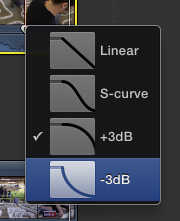 See that thing? Yeah, that. Whatever that is. Right-click it. Anything happen? No? Try that other thing.
See that thing? Yeah, that. Whatever that is. Right-click it. Anything happen? No? Try that other thing.You know the itty-bitty little drag handles that are the correct way of doing audio crossfades (rather than the hair-brained bastard transition nonsense Dza favours)? Right-click that.
Win. And yes, the constant-power +3dB fade is default, as is right and proper, but there are times when a long tail -3dB is called for.
I've never used a linear fade.
Tuesday, 29 January 2013
Remap your fucking keyboard
Dza discovers ⎇I / ⎇O to clear in/out points. Real editors remap their fucking keyboards so ⎇X is 'Clear Selected Ranges.'
"Render-free", my arse
Monday, 21 January 2013
VHS coffee table
I guess I'd better glue it all together and make a coffee table.
I used to be proud of my wall of VHS. It was just a bunch of shelves, but it was big and high and full of VHS. It looked good, but I rarely watched any of it. It was just a folly. It was amusing, but not that amusing. Recently I decided I was being a dick and should throw it away. But I couldn't.
I couldn't throw it away, so I glued 128 tapes together to make a stylish coffee table. Sorry.
It's actually quite beautiful. And it's very amusing to look at. But it's bloody heavy. Like, really, really fucking heavy. It's a solid block of VHS and it's lovely.
I do have a soft spot for VHS. One of my most excited moments was getting hold of a pirate copy of The Empire Strikes Back at the age of 6. Wow. That beautiful hissing sound, it was like being by the sea. And the picture quality was just perfect. Like walking across the moors in fog. Bliss.
I took on a paper round and worked at a bike shop just so I could buy Aliens Special Edition and Robocop on VHS. My first VHS. What was my first DVD? I've no idea. After uni, my friends and I used to stay up all night discussing the virtues of big box video. We'd also trawl charity shops and Cash Converters to find lost horror classics not available on DVD. We also spent a lot of time using an analogue to digital converter so we could capture VHS and re-edit it into music videos and other nonsense. That was called Media Lounge and it was where I learnt to edit.
It's no wonder that my latest live performance video was shot on VHS. God bless VHS. Everyone has abandoned you, but I will never throw you away.
STOP PRESS: If you like that you'll love David Herbert's 2001, Lorenzo Durantini's 2216 VHS Tapes and Sean Cordeiro & Claire Healy's Lifespan.
Free FCPX Audio Cross Fade - Sound only transition
In FCP7 the easiest way round this was to add a simple audio cross fade. You can't do this in FCPX. Why not? Why the fuck not? Because it's fucking stupid that's why.
But don't worry because Alex Gollner isn't stupid and he has created an audio only cross fade for FCPX. Not only that, it's free.
Download the audio only transition from Alex4D.
Thanks Alex. You help heal the pain and hurt of FCPX.
Sunday, 20 January 2013
Go to In / Out Point
Another simple and life saving hint that they don't teach you at the royal academy of Shakespeare.
Command 1 : Quit
When you're editing at speed it's great to be able to select the Events viewer with Command 1. However it's so close to Command Q i.e. 'quit', that sometimes you end up closing FCPX.
Fucking annoying.
Fuck Larry Jordan
'FCPX is bullshit' is a common one, but my favourite so far is 'Fuck Larry Jordan'.
Both of these terms are quite amusing seeing as I don't think FCPX is bullshit and I quite like Larry Jordan.
Remove, clear and delete IN and OUT Points!
Easy when you know how.
Tuesday, 8 January 2013
Using Avid DNX files in Final Cut Pro
You can download the drivers free from Avid.
Install the package, but don't worry if you get a weird error message like this:
The codecs should work despite the error.
The files won't work directly with FCP, but you can now slap them into Compressor and convert to ProRes