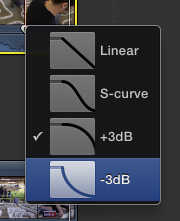What am I supposed to do with all this bloody VHS?
I guess I'd better glue it all together and make a coffee table.
I used to be proud of my wall of VHS. It was just a bunch of shelves, but it was big and high and full of VHS. It looked good, but I rarely watched any of it. It was just a folly. It was amusing, but not that amusing. Recently I decided I was being a dick and should throw it away. But I couldn't.
I couldn't throw it away, so I glued 128 tapes together to make a stylish coffee table. Sorry.
It's actually quite beautiful. And it's very amusing to look at. But it's bloody heavy. Like, really, really fucking heavy. It's a solid block of VHS and it's lovely.
I do have a soft spot for VHS. One of my most excited moments was getting hold of a pirate copy of The Empire Strikes Back at the age of 6. Wow. That beautiful hissing sound, it was like being by the sea. And the picture quality was just perfect. Like walking across the moors in fog. Bliss.
I took on a paper round and worked at a bike shop just so I could buy Aliens Special Edition and Robocop on VHS. My first VHS. What was my first DVD? I've no idea. After uni, my friends and I used to stay up all night discussing the virtues of big box video. We'd also trawl charity shops and Cash Converters to find lost horror classics not available on DVD. We also spent a lot of time using an analogue to digital converter so we could capture VHS and re-edit it into music videos and other nonsense. That was called Media Lounge and it was where I learnt to edit.
It's no wonder that my latest live performance video was shot on VHS. God bless VHS. Everyone has abandoned you, but I will never throw you away.
STOP PRESS:
If you like that you'll love David Herbert's 2001, Lorenzo Durantini's 2216 VHS Tapes and Sean Cordeiro & Claire Healy's Lifespan.